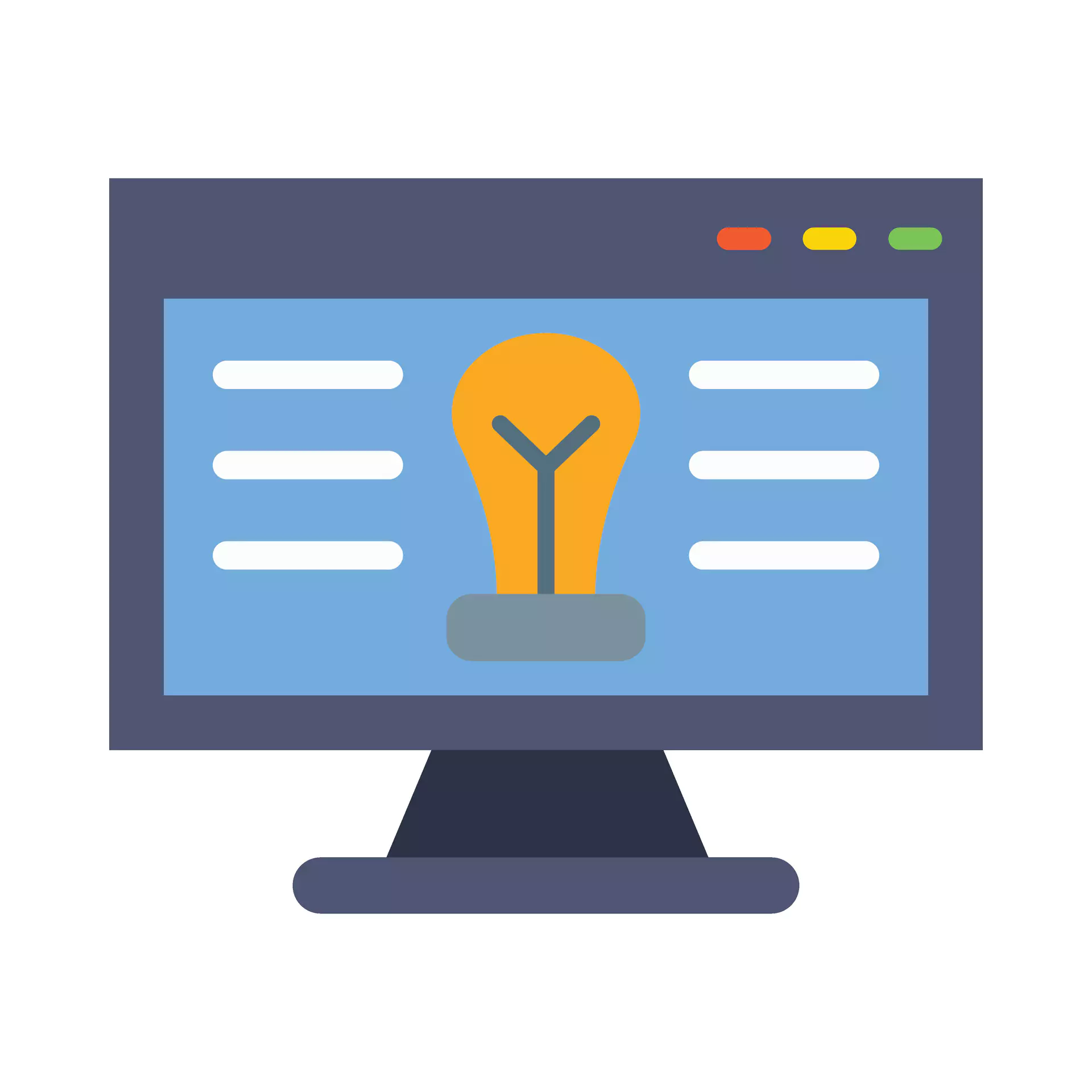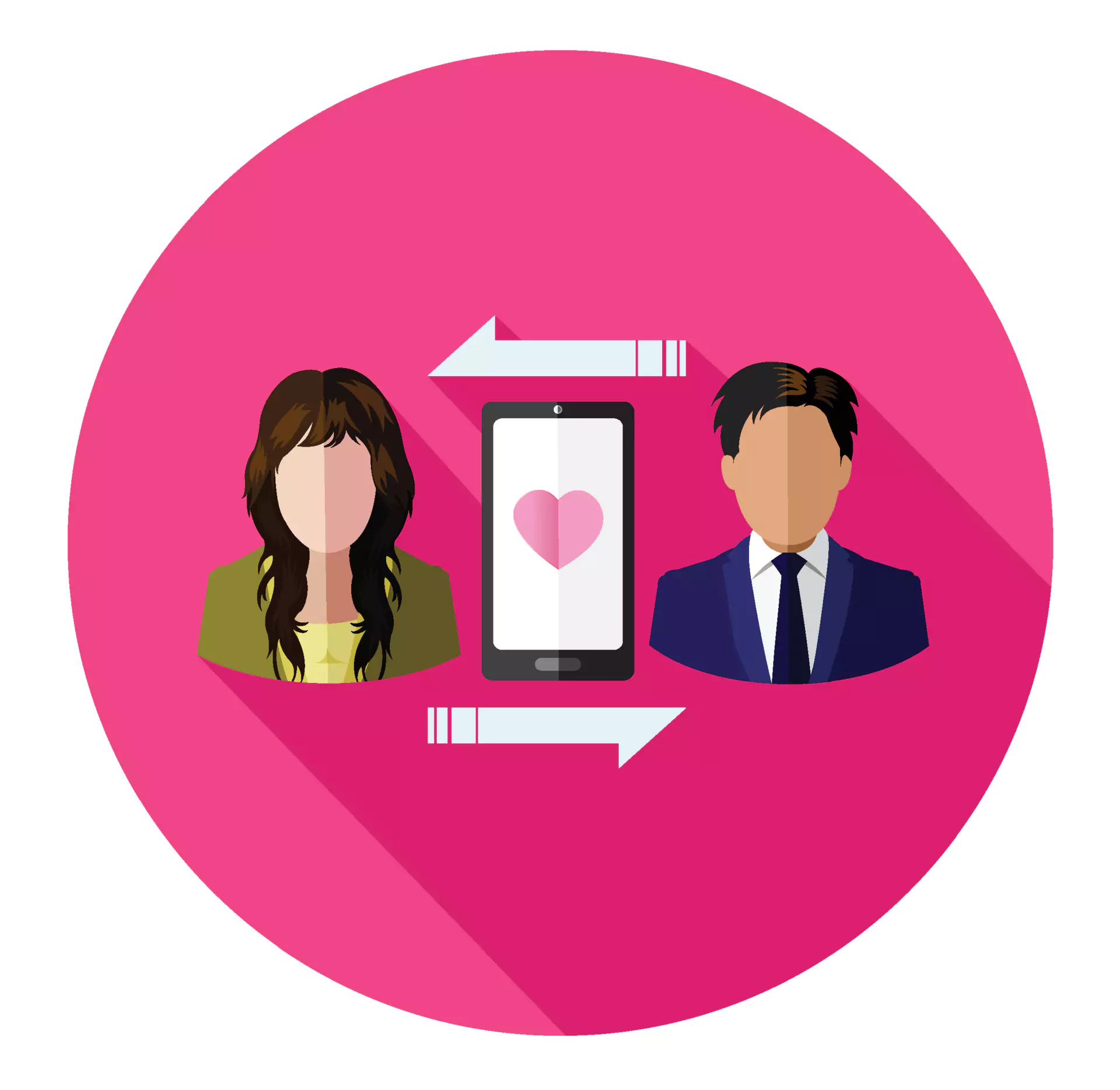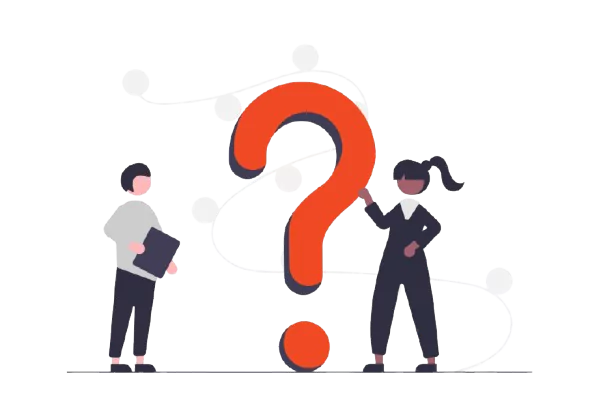You can contact our customer support team via the "Contact Us" page, where you will find options for live chat, email support, or submitting a support ticket.
To manage your email notifications, log in to your account, go to "Settings" or "Notification Preferences," and adjust your email preferences as desired.
If you forget your password, click on the "Forgot Password?" link on the login page, enter your registered email address, and follow the instructions to reset your password.
To boost or promote your ad, go to your ad management page in your dashboard and choose the promotion options available. You can select featured listings, top ads, or other premium placements to increase your ad's visibility.
Yes, you can save ads to your favorites by clicking the "Save" or "Add to Favorites" button. You can view your saved ads in your account dashboard under "Saved Ads."
If you encounter a suspicious ad or user, click the "Report" button on the ad page and provide details about your concern. Our team will review the report and take appropriate action.
You can contact the seller by clicking on the "Chat" button on the ad page. You can either send a message through our platform or use the contact information provided by the seller.
We do not allow ads that violate our terms of service, including those promoting illegal products or services, adult content, hate speech, or fraudulent activities. Please review our ad posting guidelines for more details.
To edit or delete your ad, go to your account dashboard, select "My Ads," choose the ad you want to modify or remove, and follow the instructions provided.
Some categories or premium ad placements may have fees associated with them. Please check our pricing page for more information on the costs for different ad types.
To post an ad, log in to your account and click on the "Post Ad" button. Select the relevant category, fill in the required details, upload images, and submit your ad for review.
To create an account, click on the "Sign Up" button at the top of the page, provide your details, and verify your email address. Once registered, you can start posting ads or interacting with other users.
A directory listing website allows users to post ads or listings for various categories, such as real estate, jobs, services, motors, and more. Visitors can browse, search, and filter these listings to find what they need.
Ready to Sell or Find the Perfect Deal?
Post your ad today and connect with thousands of buyers. Don't miss out on great opportunities
Get started!